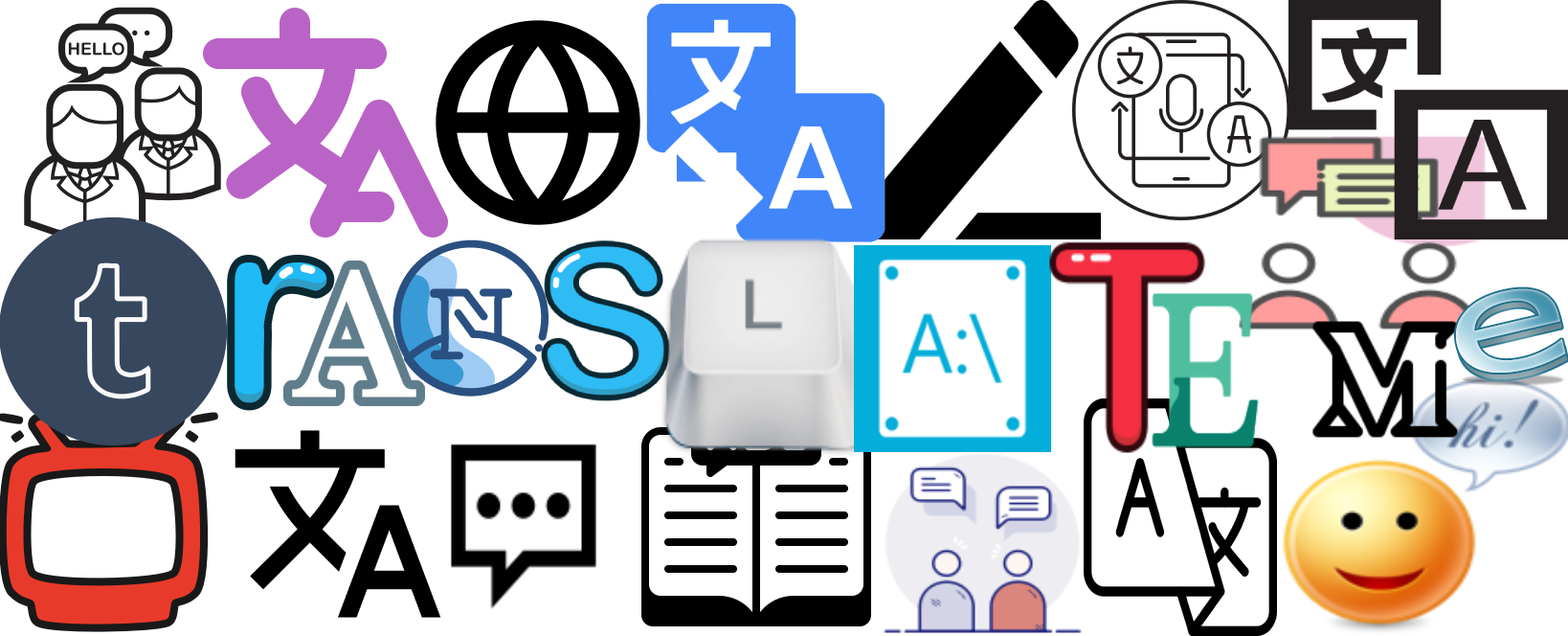A detailed guide on how to translate video subtitling and text projects using translate-me.co.uk:
- First, visit translate-me.co.uk and create an account if you don’t alrea
- Sign in today at https://app.translate-me.co.uk/signup/
- dy have one. You’ll need to provide your name, email address, and a password to sign up.
- Once you’re logged in, click on the “New Project” button in the top right corner of the page.
- Give your project a name and select “Video Subtitling” or “Text Translation” as the type of project, depending on your needs. You’ll also need to choose the language you want to translate the project into and the language of the original material.
- Click “Next” to proceed to the next step.
- On the next page, you’ll need to upload the video file or text document that needs to be translated. You can either drag and drop the file into the designated area or click the “Choose File” button to select the file from your computer.
- After you’ve uploaded the file, you’ll need to specify the number of words or minutes in the project and choose a turnaround time. The turnaround time will determine how long it takes for the translation to be completed.
- Click “Next” to proceed to the payment page. Here, you’ll need to enter your payment information to complete the order.
- Once the payment is processed, the translation process will begin. You’ll be able to track the progress of your translation in the “My Projects” section of your account.
- When the translation is complete, it will be reviewed by a second translator to ensure accuracy and consistency. This process is known as “review.”
- After the review is complete, the translated material will go through a process called “MTPE,” or “Machine Translation Post-Editing,” to ensure that the translation is of the highest quality and reads naturally in the target language.
- When the MTPE process is complete, you’ll receive an email notification and you’ll be able to download the translated video subtitling or text document from the “My Projects” section.
That’s it! Following these steps should help you successfully translate a video subtitling or text project using translate-me.co.uk. If you have any questions or encounter any issues during the process, don’t hesitate to contact the translate-me.co.uk customer support team for assistance.
Sign in today at https://app.translate-me.co.uk/signup/